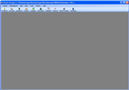Route Manager is a complete vending route management system that will save time, money and orgainze all of your vending information. The application provides prospect source tracking, account management, product management and more. Tracking your products and equipment is simple and will allow route optimization for product and equipment location.
Route Manager will aid in tracking new location prospects and turning them into accounts. These accounts will contain equipment, product and other information in a easy form for viewing and editing. The prospects and accounts list present location information and status at a glance. Each prospect and account may contain documents such as contracts and proposals as well as images of the location and equipment.
Route Manager allows a business to easily track vital information to execute and maintain a profitable sale cycle and stream line production efforts. The product will track an account from the initial prospect entry while collecting vital data for filling, product and equipment control, and reporting.
Route Manager not only handles the prospect, accounts and equipment interaction in a well structured and consistent model but also manages the inventory aspects of the qequipment and locations. Route Manager can also handle all of your scheduling needs for route management with appointment and repeating events for collection schedules in a central managed calendar without the need of any external software.
Route Manager has been custom designed by people working in the vending industry to cover all the specific needs of a vendors top business.

Q:Can I take Route Manager for a Test Drive?
A:We currently Route Manager as a full feature demo version for 30 days.
Please visit our Route Manager Demo section here.
Q:What do I need to run Route Manager?
A:Route Manager will run on any Windows XP system or later that has .NET 2.0 installed.
Application machine specifics may differ please see Downloads here.
Q:Do I need a database to run Route Manager?
A:The Route Manager application uses a built in local database of SQL Lite. Route Manager allows users to create and use as many databases as they see fit for their route management.
Q:Will CounterBalance work for my (any) operation?
A:Route Manager was designed and used by Route vendors. Route Manager generic handles all the same information and Route opertator would store in a database or paper backed system.
Custom Sources, Eqeuipment Interactions and Groups help define the system to your operation and equipment specfics.
Q:Can Route Manager export data for use in viewing in other applications?
A:All Route Manager data lists can be exported to CSV files for use with excel or any and Groups help define the system to your operation and equipment specfics.
Q:Where can I get help and support for Route Manager?

The Route Manager product may now be sampled as a full feature application.
Please download and install the Route Manager Application.
Once your Route Manager Application is installed you will need to create your Route Manager database from the System->New Database menu item.

- Route Management
- User Defined Groups
- Notes Tracking
- New Prospects
- Account Management
- Account Product Tracking
- Account Expenses
- Equipmment Management
- Equipmment Account Tracking
- Equipmment Collections
- Equipmment Maintenance
- Equipmment Expenses
- Product Management
- Product SUppliers
- Product Account Tracking
- Product Equipment Tracking
- Product Purchases
- Product Addtional Expenses
- Supplier Management
- Supplier Product Tracking
- Supplier Purchase Tracking
- Associates Management
- Associate Expense Tracking
- Schedules
- Documentation and Contract Storage
- Document Linking
- Location and Equipment Image Storage
- Reporting
- Report Charting
- Word Processing
- Calculator
- And more...